Hi all!
I just found a way to mod our phone and now it supports customized user interface as is in s5230.
The method is basically translated by me in English from www.sgh.ru.
Things you need:-
1. New firmware s5560XEJD1 Linked here
2. Multiloader Linked here
3. Patch files Linked here
4. Gadget.swf Linked here
5. Menu.swf Linked here
6. Fonts Linked here
BEWARE! Flashing can be dangerous. It could brick your phone. So, be careful.
Steps:-
1. Download and install the firmware given above. (You can use Darkforest Flash guide linked here: http://darkforestgroup.com/archives/51)
2. After flashing download the patch files and Gadget.swf uploaded with the post.
3. Now connect your phone with the computer in the Media Player profile.
4. Open My Computer and select GT-s5560 and open the folder Phone Memory.
5. Now create a folder Res and copy Gadget.swf you downloaded from this post.
6. Now run the multiloader and select BRCM2133
7. Then in Amss select the file *.bin and in Rsrc2 select *.rc2 that you will find in Patch File folder.
8. Now connect the phone to computer in PC studio mode. Multiloader will determine the available ports.
9. Click on the Port Search until there is a single port with the inscription: Ready
10. Then again, we see that all the checkboxes are properly installed (basically, they are reset when searching for port), if not, then put them into place! Now when everything is installed, click: Download and look forward to download. After that, the phone automatically restarts.
11. After restarting the phone you can see what you have changed. Enjoy!!! ;D
------Important Tips------
1. To put the phone in dwonload mode (for flashing) use key combination Vol Down+End Key+Lock Key
2. After patching, to open the patch menu hold key combination End Key+Lock Key until the phone rebootes in patch menu. For going up and down use Volume keys, for entering the menu use Camera key and for saving the options use Lock Key.
3. Do not unselect Master Patch in patch menu as it is used for running other patches.
4. Details of the features in the patch:
i) Change SWF - Changes the way Desktop, Main Menu and My files looks.
ii) PowerSaveMod - Removes the restrictions on the use of phone features in economy mode (low battery).
iii) VideoSizeLarge - The phone can play video resolution of 400x240.
iv) VibOnCall - At the time of making outgoing calls when connected the phone gives a single vibration so that no you don't need to look at the screen.
v) Font - The patch changes the Font folder location on the Media / Res / Font. To install a font, copy the attached folder in Res folder created under phone memory.
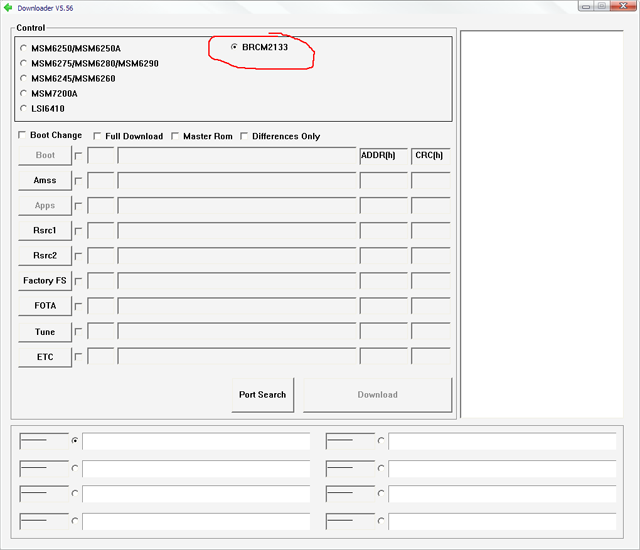
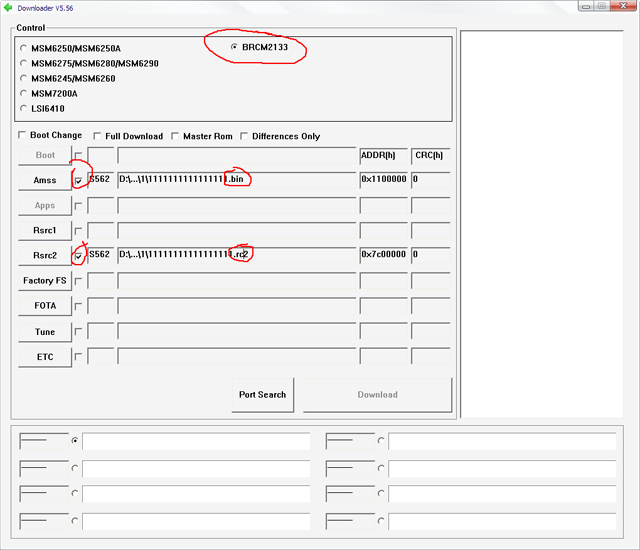
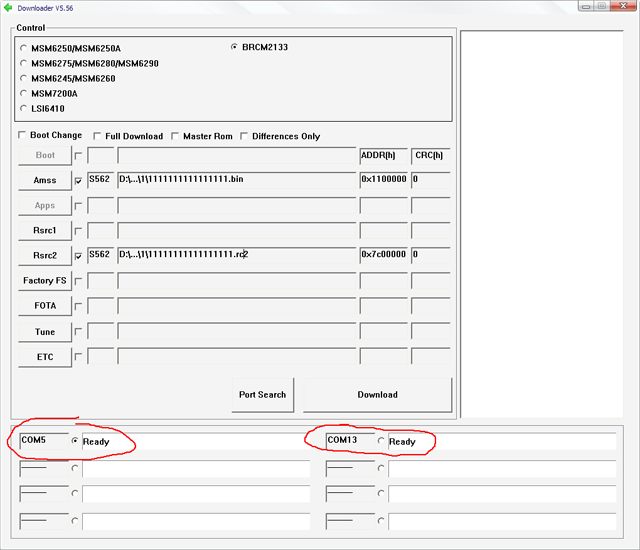
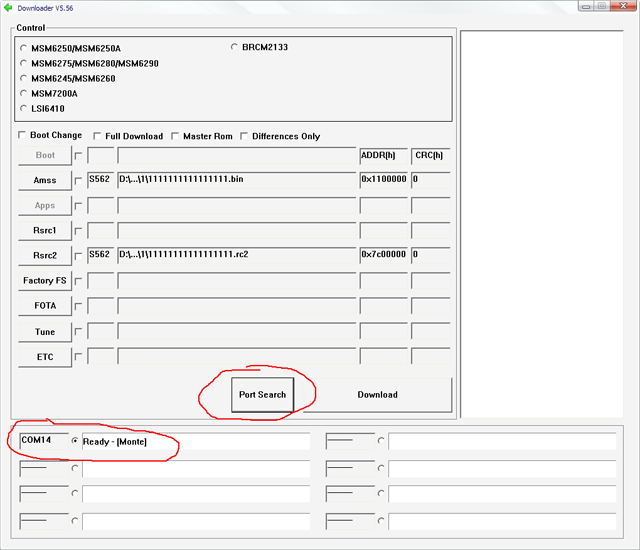
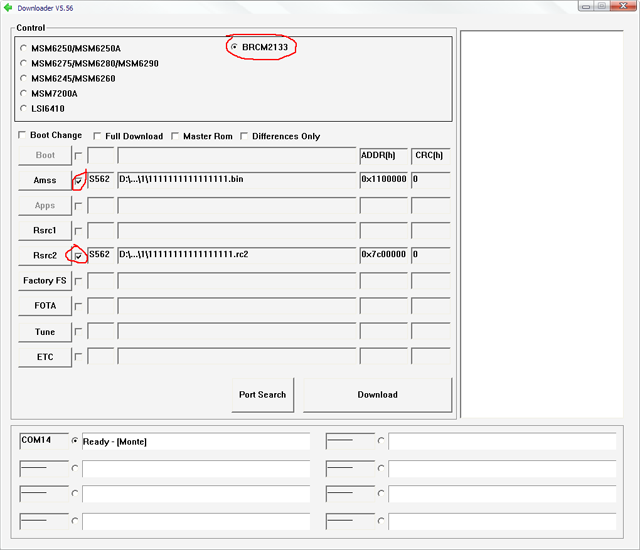
link is not working please provide another link thank you
ReplyDeletei patched my mobile but now it is no starting please guide me how i can again start my mobile plz...........
ReplyDelete